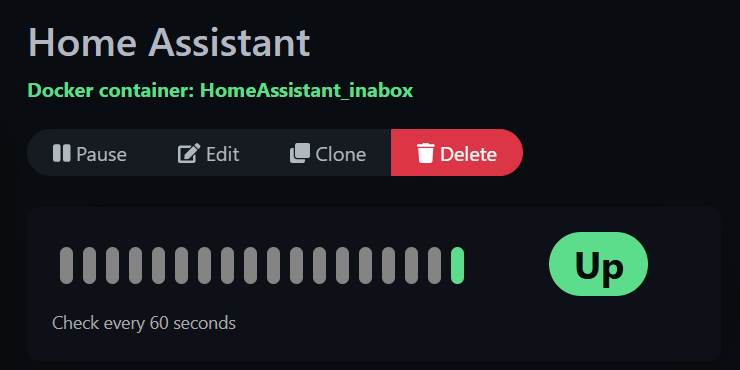Thanks to https://pimylifeup.com/uptime-kuma-docker/ here is how i set up Uptime Kuma.
Set up the docker image on the unraid appstore, no special commands are needed for this.
Once it’s up and running visit the port you set up. After you set up your credentials lets set up a host.
Go to settings, Docker Hosts, Setup Docker Host.
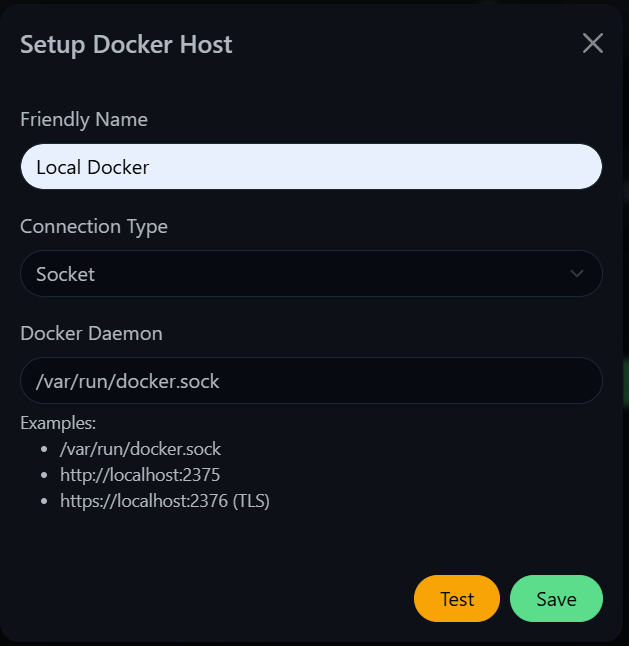
Test then save. Next we’ll set up a new monitor.
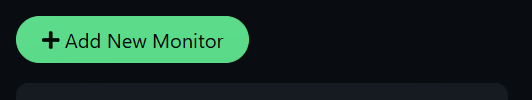
Depending on what you want to monitor, you’ll have to change the “Monitor Type”
For example we’ll set up a docker monitor.
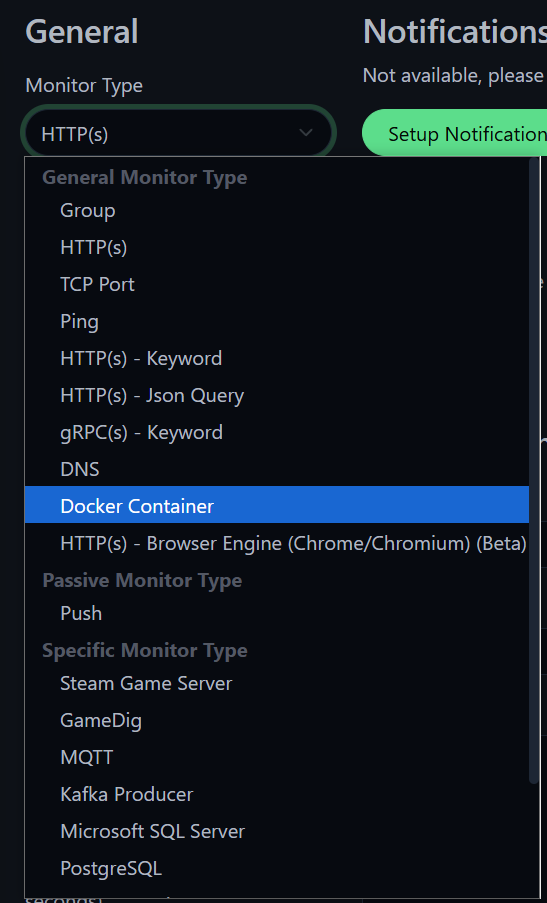
Friendly Name can be whatever you want to call it for this example i’m using Home Assistant.
Container Name/ID has to be the name of it in docker
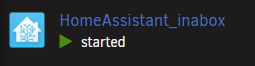
Docker Host will be Local Docker
Heartbeat Interval will check the docker every 60 seconds by default.
Retries is the number of times a service will be tried before it’s considered down. default is 0 retries
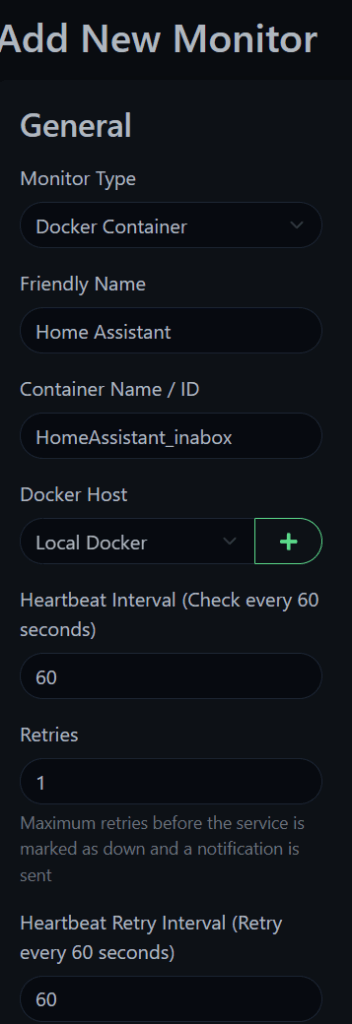
Once you save it should start pinging