Duplicacy is a GUI for backup software. Just like the rest of the apps hit up the app store and install Duplicacy.
I recommend adding a path. Container path is the location inside the container for example /backblaze. The host path is the folder you’d like to backup, for example /mnt/user/.
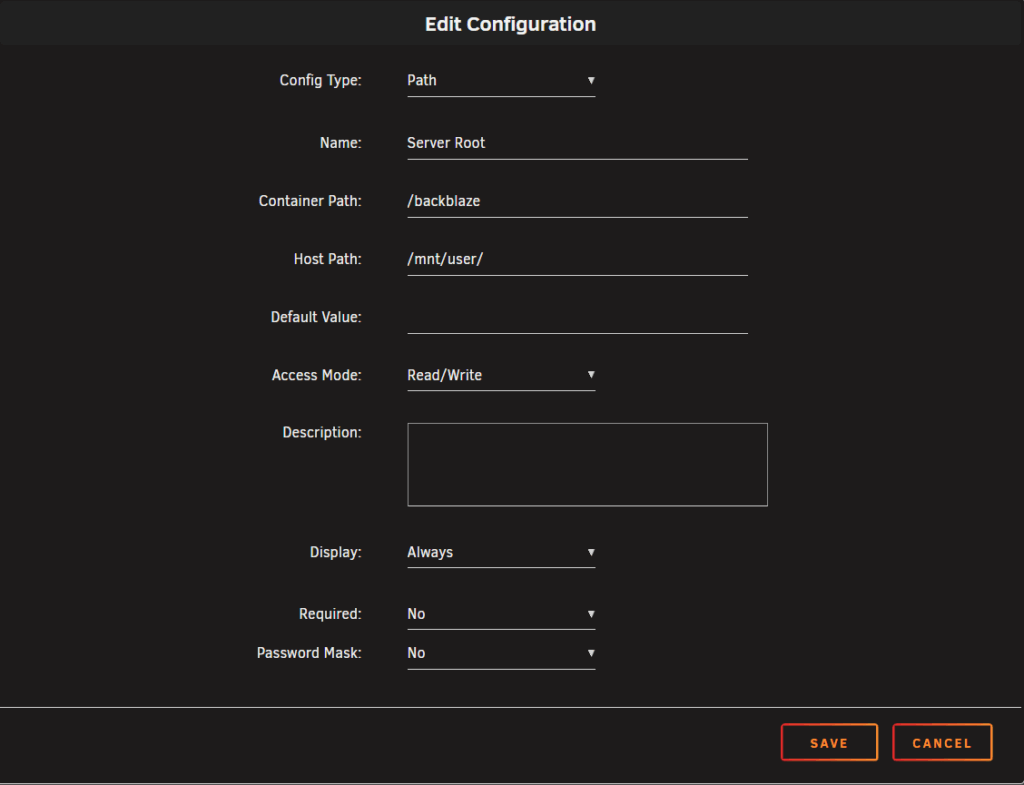
Once it’s up and running lets create a “storage”
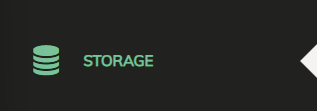
I’ll be backing up to backblaze for this example so i’ll choose B2 storage.
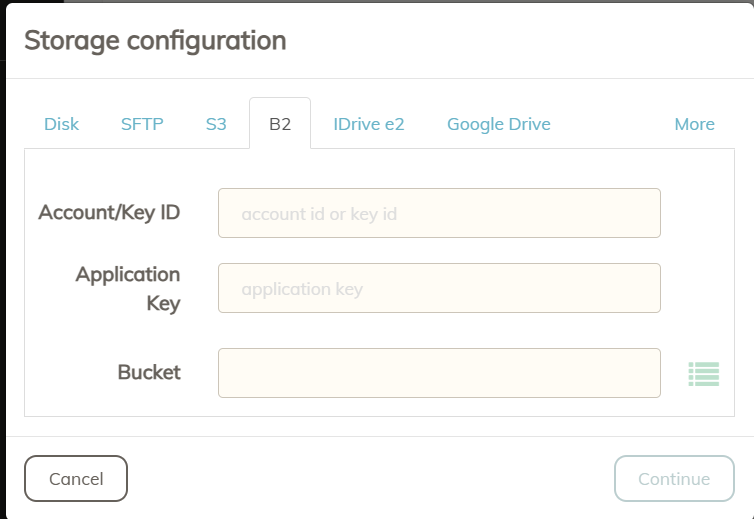
You’ll then name the Storage and add a password if need be.
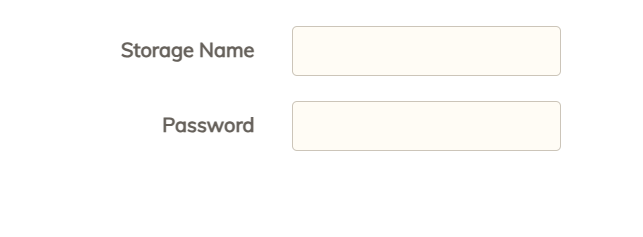
Next We’ll go to Backup.
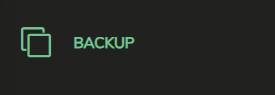
On the top right we’ll add a new backup. Choose whatever directory you’re wanting to backup, the storage device you’ll be backing it up to and a backup ID
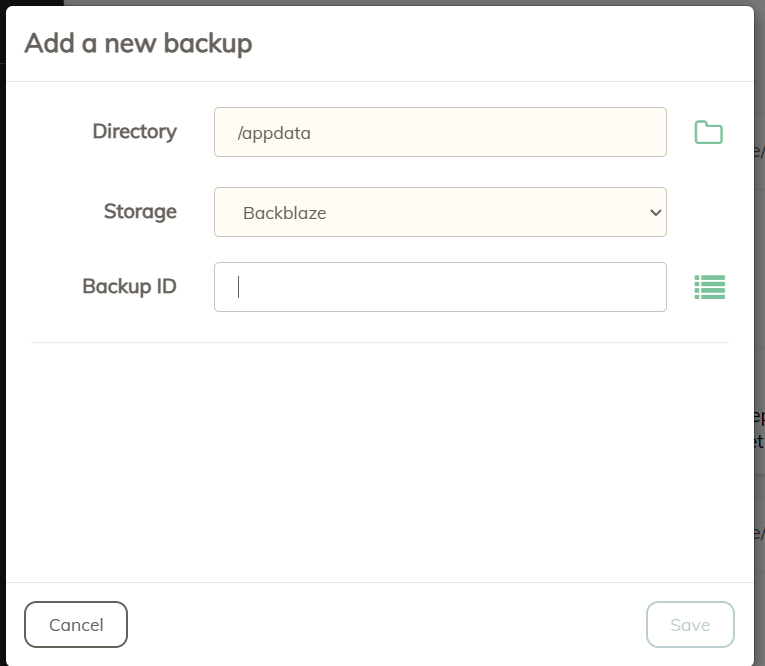
We’ll next head over to schedule and create a new job
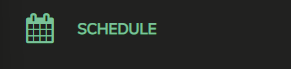
For this example i’ll be backing up backblaze. Daily every hour. (not really that’s just the defaults)
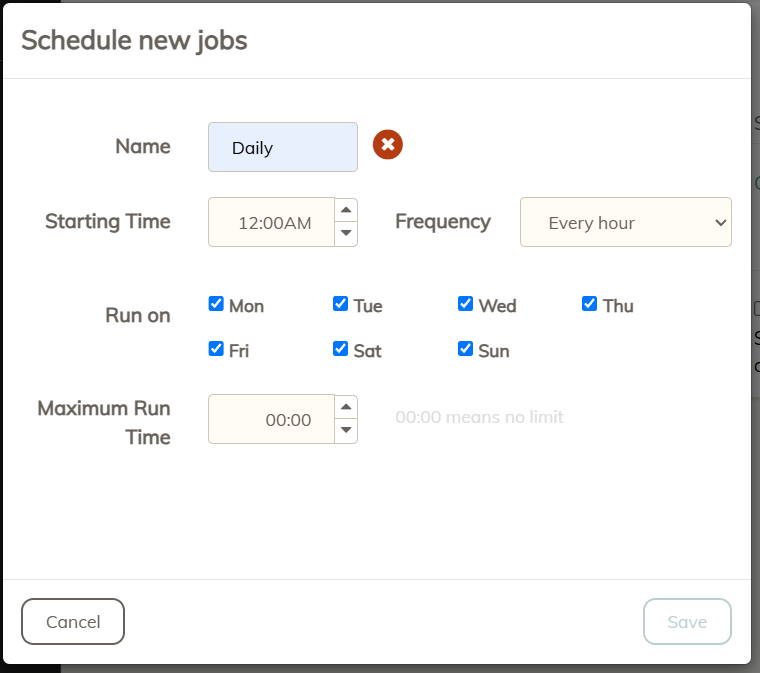
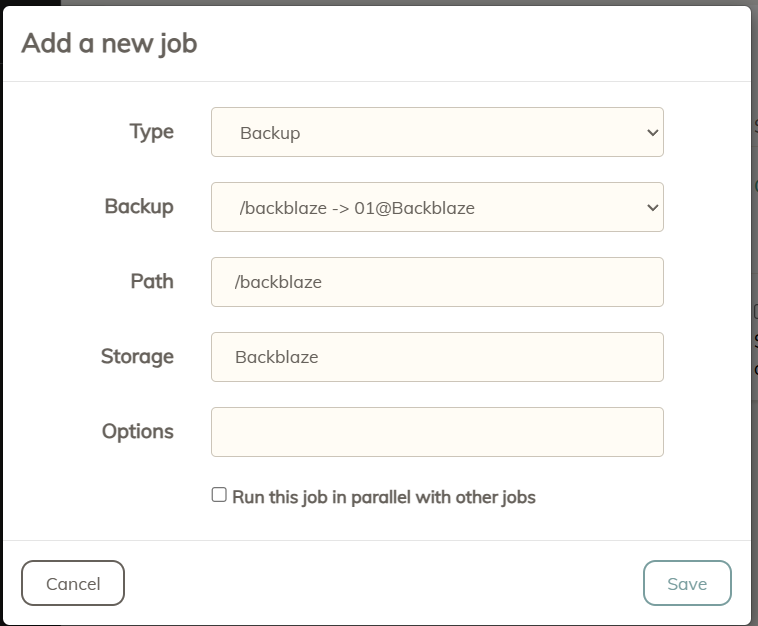
Once you save you should be set and it’ll run on whatever schedule you set!